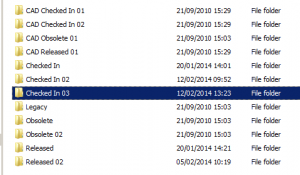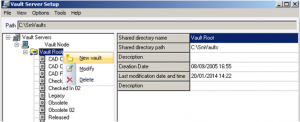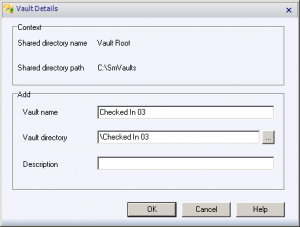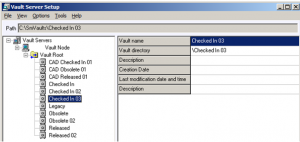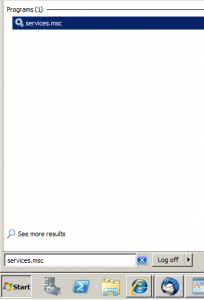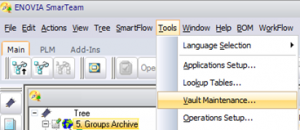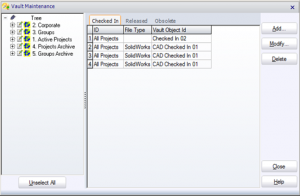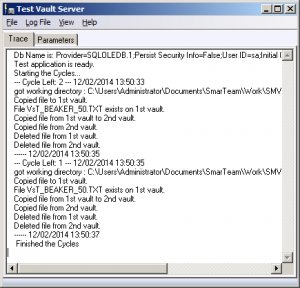ENOVIA SmarTeam: Create New Vault Sets
Prerequisites
1) Log into Windows Server with SmarTeam vault service with Administrator credentials
2) Log into SmarTeam using login with administration rights
3) Make sure all users are not using SmarTeam before performing adding new vault sets
Procedure
1) Go to SmarTeam vaults location e.g. c:SmVaults (root drive may be different)
– Create new folders for required new vault sets
– Create as required (Checked In XX, Obsolete XX, Released XX…etc)
2) Go onto SmarTeam Application Server – Load up SmarTeam Admin Console
3) Log in as a user with SmarTeam administrator rights – Vault Management > Vault Setup
4) Right click on Vault Root > New Vault
5) Type Vault Name and Vault Directory then click OK
6) New vault has been added
NOTE: Repeat as required for other new vaults
7) Restart SmarTeam Services
– Click start, in the search bar type “services.msc” then press Enter or select from the list
8) Sort the list by ‘Name‘ in order to show names alphabetically
9) In SmarTeam – Editor logged in as user with admin credentials – Tools > Vault Maintenance
10) Select vault required to change and click Modify
11) Select Vault Name and click OK
NOTE: Repeat as required with other new vaults
12) Test vault using Vault Tester in Admin Console
13) Log into SmarTeam as a normal user and perform the following tests:
– Create new profile card and add document
– Check in document
– Check out document
– Release document
– Perform a copy file on the document
The files should now be moving into the new vault sets specified.
Discover ENOVIA SmarTeam