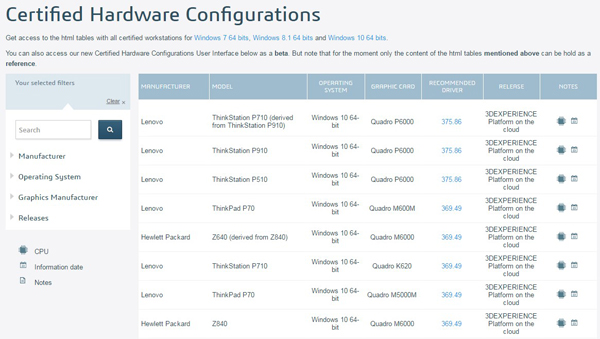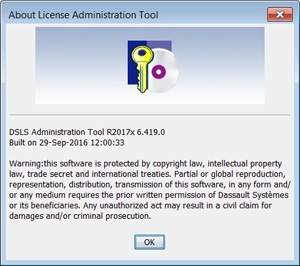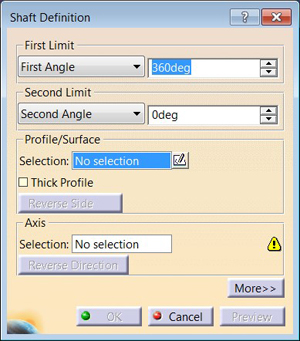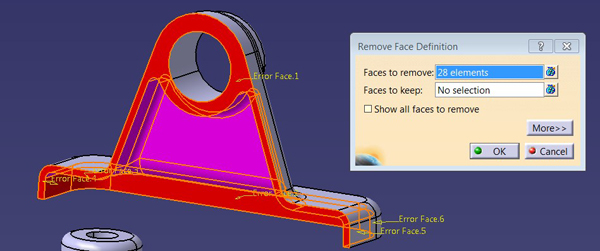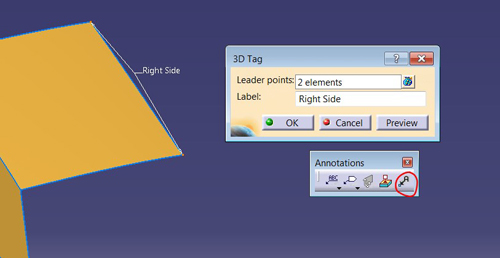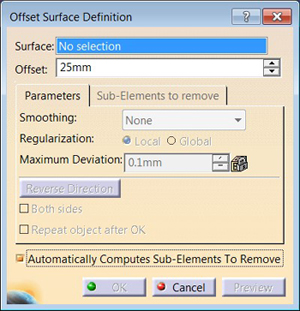CATIA V5-6R2017 (V5R27): All You Need to Know!
Table of contents
Everything you need to know about CATIA V5-6R2017
Dassault Systèmes’ CATIA V5-6R2017 (V5R27) released with full Windows 10 and ENOVIA 3DEXPERIENCE compatibility.
While many of our customers are choosing to upgrade to the latest 3DEXPERIENCE, and new customers are selecting us as their partner of choice for their upgrade to 3DEXPERIENCE platform as a result of our technical lead in the discipline, some customers are still choosing to stay with CATIA V5.
This isn’t a problem, as Dassault Systèmes are showing continued investment in CATIA V5 with their dedication being shown with their latest release, CATIA V5-6R2017
From hardware requirements to software requirements and finishing with a handful of our favourite latest additions. Of course, the latest release is also bundled with fixes that may have been reported in previous releases of V5.
Software Requirements:
CATIA V5-6R2017 only comes as 64bit since CATIA V5-6R2016 (aka V5R26), and so it’s only compatible with 64bit (x64) operating systems. These include:
- Microsoft Windows 64bit
- 64-bit Windows 7 Enterprise/Professional Edition SP1
- 64-bit Windows 8.1 Desktop Enterprise/Professional Edition RTM
- 64-bit Windows 10 Desktop Enterprise/Professional Edition 1507
- IBM AIX
- AIX 7.1
Hardware Requirements:
Hardware requirements are always changing with the addition of more powerful CAD workstations. For a fully up to date list of the latest compatible hardware, take a look at Dassault Systèmes’ list of supported hardware.
For more information on supported hardware & software for CATIA V5-6R2017, download the following PDF: CATIA V5-6R2017 Hardware Software Requirements.
Licensing Requirements:
Licensing requirements are often overlooked. If you’re using concurrent licenses (server-based), the Dassault Systemés License Server (DSLS) administration tool will also need to be upgraded to DSLS R2017x Version 6.419.0 or above.
The latest can always be found on our website, (DSLS) Installation.
In addition, your licenses’ “Max Release Date” must be 9th September 2016 or higher. If it’s not, please contact us.
For more information on licensing, take a look at our Licensing FAQ Section.
What’s New in CATIA V5-6R2017 (V5R27)?
Besides fixes, below are a handful of my favourite additions. For a full list of enhancements, take a look at the information at the bottom of this blog post.
- Creating Shafts/Grooves: You can now define the various limits like Up to next, Up to last, Up to plane, or Up to surface while creating a shaft or groove.
- Creating Remove Face Features: The faces causing errors while using the Remove Face command are now highlighted and labelled.
- Creating 3D Tags: You can create 3D tags on geometrical features by selecting points or vertices as leader points.
Creating Offset Surfaces: You can now automatically compute and remove the tricky faces in an offset feature.
CATIA offers a complete engineering toolset within a single working environment and a seamless and consistent user interface. Discover the features and options available for CATIA software.